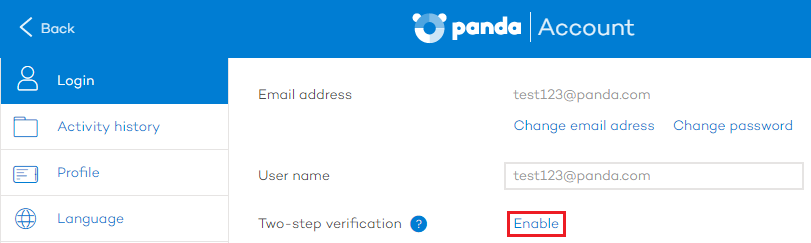
In your Panda Account management window, click Enable.
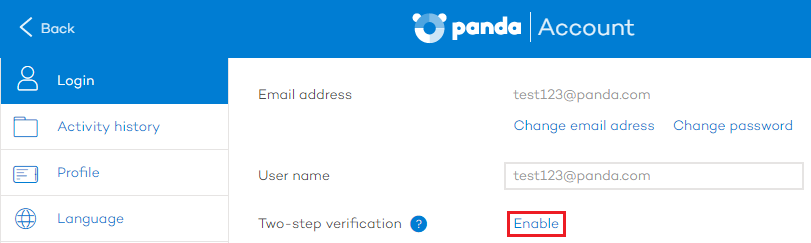
A confirmation message will be displayed.
Click the Login tab in your Panda Account and then click Enable.
Install Google Authenticator (or similar) on your mobile device by tapping the icon that corresponds to the device's operating system.
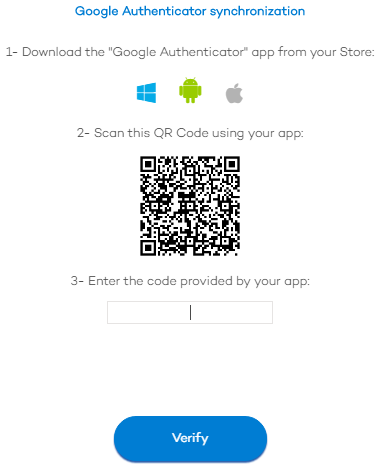
Once installed, run it and scan the QR code displayed on the screen. To do that, tap Scan Barcode in Google Authenticator and then point your camera at the QR code on the screen.
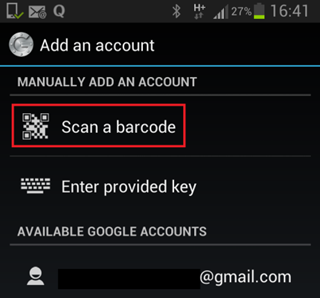

After the QR code is scanned, the app starts generating 6-digit codes every 30 seconds.
To finish the process, enter the verification code generated on your mobile device in the relevant box:
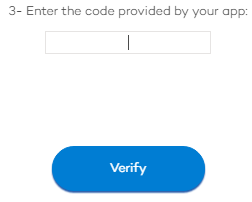
Then click Verify.
From then on, every time you want to access your account you'll have to enter your login credentials and a valid verification code generated on your mobile device.
Related topic