
Up until now, the user name and password that you entered when accessing a service provided a basic level of security. 2-Step Verification, however, notably increases the security of the ID you use to sign in to a service.
2-Step Verification combines two factors:
Something you know
Something you have
Your login credentials: your user name and password.
You have a mobile device (a smartphone), which you can use to validate your credentials and sign in securely to your Panda security solution's Web console. For that, you'll have to use a verification code generated on your device, provided it meets the necessary requirements.

Follow these steps to enable and configure 2-Step Verification:
Go to your Panda Account. You can do it from the Panda Cloud console (if you are a corporate user) or from your Panda product's main window (if you are a home user).
Click Enable.
Download the Google Authenticator app (or similar) and scan the QR code.
Enter the code provided by Google Authenticator.
Click Verify.
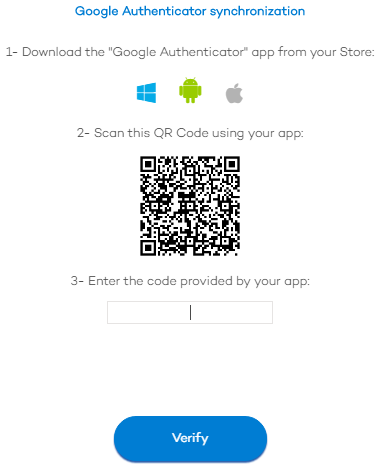
Related topics
Accessing your Panda Account from Panda Cloud
Accessing your Panda Account from your product